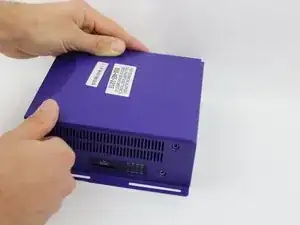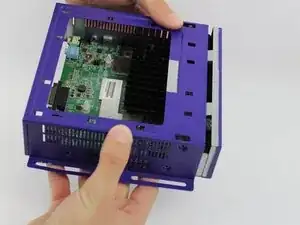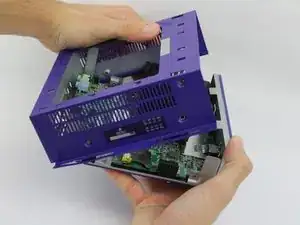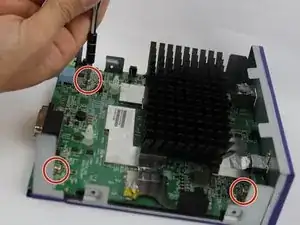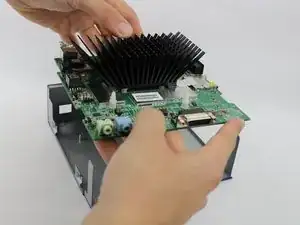Einleitung
This guide will take you through the process of properly removing the motherboard of the device. Removal of the motherboard is necessary to access additional components that may need fixing.
Werkzeuge
-
-
Remove three 8mm screws from the left side of the device.
-
Remove four 8mm screws from the right side of the device.
-
-
-
Apply pressure on the SD card to pop it out of the port.
-
Remove the card by pulling it out.
-
-
-
Press down on the top cover of the device and slid it towards you until you see a slight gap created.
-
Lift the top cover off.
-
-
-
Slide the body case back away from the bottom.
-
Pull up the body case to remove it from the bottom.
-
Abschluss
To reassemble your device, follow these instructions in reverse order.