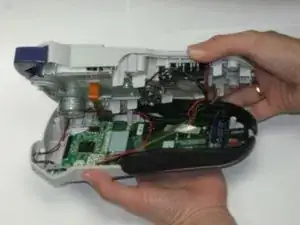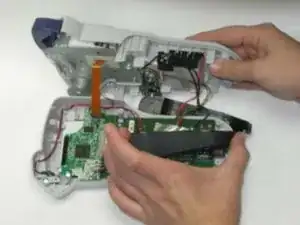Einleitung
Werkzeuge
-
-
Flip the device over and press down on the indication arrows located at the top center of the back cover and pull it open.
-
-
-
Use a phillips size #00 screwdriver to unscrew the 5 corner screws circled in the picture.
-
-
-
Separate the top of the device from the bottom. Be very cautious when you separate the device, there is a ribbon attaching the top to the bottom.
-
-
-
Remove the two black side panels. They will easily fall out so just move them to the side until you are putting your device back together.
-
-
-
Using your index finger and thumb, pull out the golden ribbon from the green circuit board.
-
-
-
Use a phillips size #00 screwdriver to remove the two screws, circled in red, from the green circuit board.
-
-
-
Carefully remove the green circuit board by pulling it straight up. Be careful not to break the LCD cable ribbon that connects the circuit board to the device.
-
-
-
Underneath the circuit board you will find the rubber keyboard. Peel this off and remove it from the device.
-
To reassemble your device, follow these instructions in reverse order.
3 Kommentare
Hi!
Thanks for this very helpful and detailed set of instructions. One small suggestion - assuming that replacing the keyboard means you need a working one to replace the old one with, you might want to consider adding “Parts: replacement keyboard” instead of “No parts required.”
Cheers,
Maria B
Please specify what is being replaced. Is the rubber keyboard the part that needs to be replaced?
Screen is dull, what to do