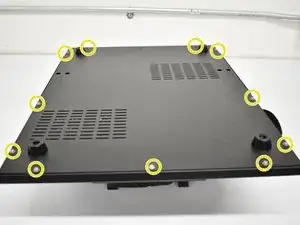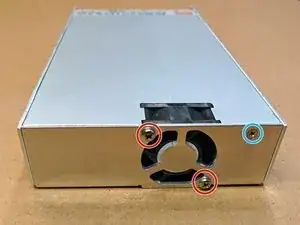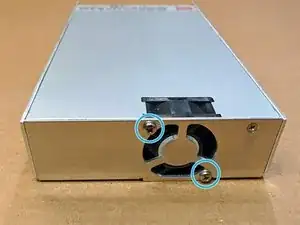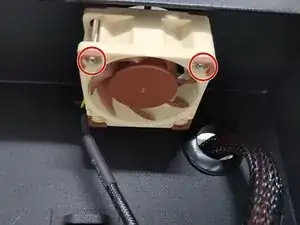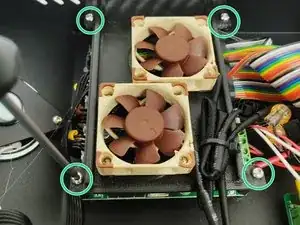Einleitung
Werkzeuge
-
-
Labeled bags are used in the following steps
-
Hardware
-
Power Supply Fan (Step 4)
-
Rear Case Exhaust Fan(Step 5)
-
Control Board Fan Assembly (Step 6)
-
-
-
Using a #1 Phillips screwdriver, remove the 11 screws on the bottom and 2 screws on each side for a total of 15
-
Next, remove the bottom cover
-
With the bottom cover removed, turn the printer sideways and remove the power supple unit (PSU) screws while holding the PSU in place ribbon cable side up
-
-
-
Remove the 6 PSU screws securing the cover (circled in blue)
-
Next, remove the 2 screws securing the original 4020 Fan (circled in red)
-
-
-
Unplug the original fan cable
-
Original fan cable is glued down. Gently, pull up on the cable to remove after you unplug the connector
-
Route the new fan cable under the white wires
-
Plug in new fan cable
-
Mount fan with Self tapping screws included in the kit
-
Pay attention to the fan orientation and wire placement
-
Follow step 2 in reverse for reinstallation of the PSU cover
-
-
-
Remove M3 Screw holding stock fan and replace the fan with the new 4010 fan using the included M3x12 socket head screws
-
Fork connector for the red(+V) and black(-V) wire are mounted to there respect screw terminals on the PSU
-
-
-
Included Nylon standoffs replace control board mounting screws
-
Place the Control Fan Assembly as shown
-
Use the previously remove M3 screws to secure the 3D printed fan mount to the standoffs.
-
Plug in Fan adapter cable
-
To reassemble your device, follow these instructions in reverse order.
8 Kommentare
So where do you get the parts kit? I don’t see that in the post anywhere.
Tim Gray -
I would like to know where the parts kit can be purchased as well, either that or a list of part numbers.
You can email us at support@tinymachines3d.com to order a kit
Does this apply to v2
Yes, it does apply to the CR10S Pro V2 as well