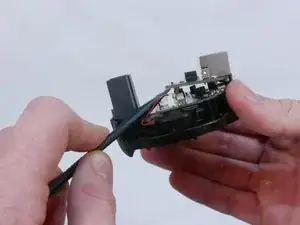Einleitung
If the Ethernet port is broken and you would rather not use Wi-Fi, this guide will show you how to replace the Ethernet PCB board.
The Ethernet port has its own dedicated PCB board, meaning it can be replaced without needing to replace working components.
In order to access the Ethernet PCB board, you need to remove the bottom casing. The bottom casing is held in by clips. Use a spudger to pry it off, but be mindful of the delicate ribbon cable inside connecting the bottom casing to the motherboard.
A Phillips #0 screwdriver can be used for all 7 screws.
Werkzeuge
-
-
Grip the rubber ring with your fingers and pull up.
-
Rotate the Canary as you pull out one tab at a time.
-
-
-
Use the flat end of the spudger to carefully pry off the bottom casing.
-
Alternate pushing up on the left and right sides until the clips holding the case in are visible.
-
-
-
Use the pointed end of the spudger to flip up the small retaining flap on the ZIF (zero insertion force) connector.
-
Pull the ribbon cable out towards the device.
-
-
-
Place the flat end of the spudger underneath the Ethernet PCB board and slowly pry up until it's loose.
-
To reassemble your device, follow these instructions in reverse order.