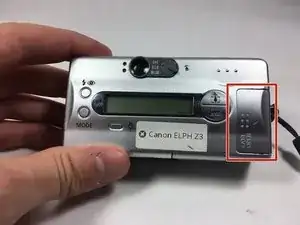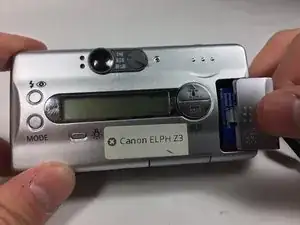Einleitung
Batteries are one of the most commonly replaced components in almost any device. Batteries are not designed to last forever and will run out of energy in time (dependent on usage of the device). In the event of your camera not powering on upon pressing the on/off button, one of the first components you should focus on is the battery. The battery is the most common issue when the device is not powering on and it is the easiest to fix. This guide will go through alll of the steps to show and explain how to replace the battery of the Canon ELPH Z3. It is a quick, safe, and easy process to follow that will not take much time.
-
-
Place the camera face down on a flat surface ( lens facing down).
-
Press firmly on the battery latch that is marked.
-
Slide the battery latch to the right to expose battery.
-
Detach the battery latch completely from the camera.
-
-
-
Remove the battery with a piece of double sided tape if it is leaking.
-
Use a Q-tip with a small amount of rubbing alcohol to clean battery connections.
-
Remove the existing battery using your fingers.
-
To reassemble your device, follow these instructions in reverse order.