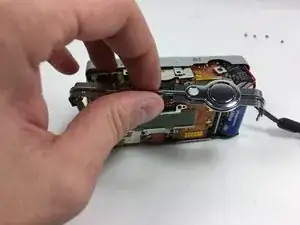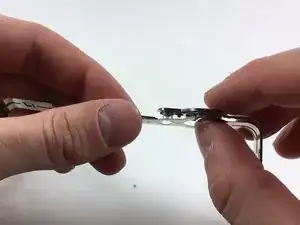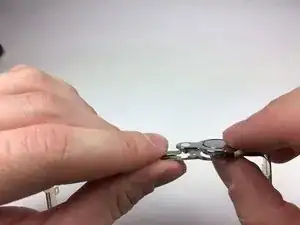Einleitung
The shutter button is one of the most important components of a camera. The shutter button is the button one would press in order to take a picture. It is not uncommon for issues to arise with shutter buttons because they are heavily used. Any issues ranging from dirt build up or a connection malfunction. This easy to follow guide will show you how to gain access to the shutter button for cleaning and how to fully replace the shutter button for the Canon ELPH Z3.
Werkzeuge
-
-
Split the front and back coverings of the camera.
-
Remove the back covering completely.
-
This allows for easier access to the shutter button carrier.
-
-
-
Slide the shutter button carrier off of the camera.
-
Notice shutter button is on the right hand side of the carrier.
-
-
-
Press upward on the shutter button from the underside of the carrier by using your thumb.
-
Separate the shutter button from the carrier.
-
To reassemble your device, follow these instructions in reverse order.