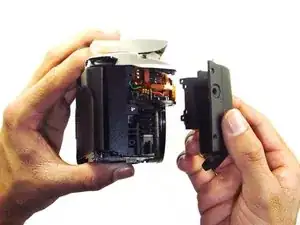Einleitung
Use this guide to replace your camera's command dial.
Werkzeuge
-
-
Using your finger, carefully pry open the side panel from the top of camera.
-
Pull panel downwards to remove.
-
-
-
Remove three black 7.3mm Phillips #1 screws located on the corners of the camera.
-
Remove five black 4.8mm Phillips #1 screws.
-
-
-
Simply remove the bottom panel by prying it off with your finger.
-
Be wary of a loose piece of foam attached to the bottom panel.
-
-
-
On the top panel, remove the silver 3.8mm Phillips #1 screw right below the command dial.
-
Abschluss
To reassemble your device, follow these instructions in reverse order.