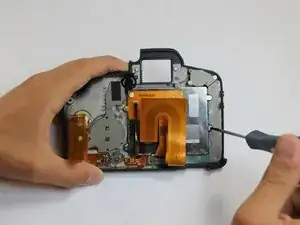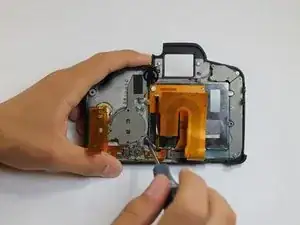Einleitung
Use this guide to access and replace the speaker. The creators of this guide could not get the speaker back in how it was originally, but the screw can hold it in place and the back panel can still close.
Werkzeuge
-
-
Lift the in/out port plastic covering from the bottom where the backup battery used to be.
-
-
-
Remove each 6.3 mm screw on either side of the viewfinder using a Phillips #0 screwdriver.
-
-
-
Peel back the rubber covering next to the menu dial to access the screw.
-
Remove the single 3.4 mm screw using a Phillips #0.
-
-
-
The back panel can now fall off easily by turning the device upside down. Be sure to catch it so the data ribbons do not tear or tug.
-
-
-
Remove each data ribbon cable from the motherboard by applying pressure down towards the motherboard and gently sliding your thumb upwards on the slot where the cable meets the motherboard. This will raise a very small clip that locks the cable in place.
-
The back panel is now free from the rest of the device.
-
-
-
Grip the wire attaching the speaker to the data ribbon cable and pull it out.
-
The LCD is now free from the back panel.
-
-
-
Remove the speaker by firmly gripping the top of the speaker and pulling down towards the bottom of the back panel while rotating the top of the speaker upwards, away from the back panel. This will allow the speaker to come off of its pivot point.
-
To reassemble your device, follow these instructions in reverse order.