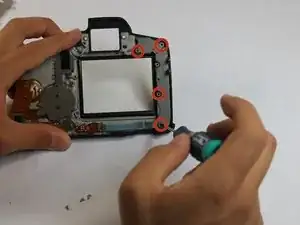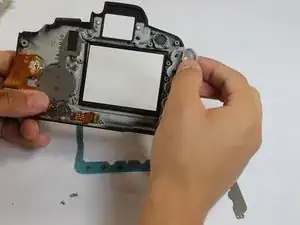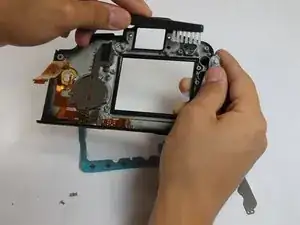Einleitung
This guide will show users how to access the rear button contact in order to replace or clean the button contacts. It is not necessary to remove the LCD or speaker in order to perform this guide.
Werkzeuge
-
-
Lift the in/out port plastic covering from the bottom where the backup battery used to be.
-
-
-
Remove each 6.3 mm screw on either side of the viewfinder using a Phillips #0 screwdriver.
-
-
-
Peel back the rubber covering next to the menu dial to access the screw.
-
Remove the single 3.4 mm screw using a Phillips #0.
-
-
-
The back panel can now fall off easily by turning the device upside down. Be sure to catch it so the data ribbons do not tear or tug.
-
-
-
Remove each data ribbon cable from the motherboard by applying pressure down towards the motherboard and gently sliding your thumb upwards on the slot where the cable meets the motherboard. This will raise a very small clip that locks the cable in place.
-
The back panel is now free from the rest of the device.
-
-
-
Remove each of the four 4.8 mm screws holding the protective plate over the button contact ribbon cable.
-
-
-
Free the blue data ribbon cable by firmly pressing your thumb over the black clasp at the end of the cable and sliding your thumb to the left. This will raise the clasp and free the cable.
-
To reassemble your device, follow these instructions in reverse order.
2 Kommentare
Thank you for the great guide. Can you include one more step on the circular button as well? It will complete the guide by covering all the buttons in the back.
Also, do you have a recommendation on where to get a replacement button? My button is sticky.
Dat Chu -
My 5D Mark II buttons work fine in auto mode, but don’t function in other modes. IE Manual, AV, TV ETC. Do you think this is a button residue issue? My camera may have taken on some water during my last shoot. What fix would you suggest?