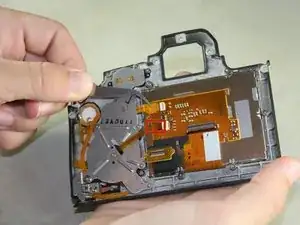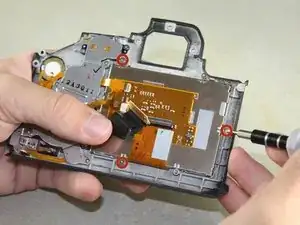Einleitung
Nutze diese Anleitung um ein gesprungenes oder nicht mehr funktionierendes Display einer EOS 6D zu tauschen.
Werkzeuge
-
-
Entferne die Abdeckung vom Zielsucher in dem du das Gummi leicht zusammen drückst und nach oben herausschiebst.
-
-
-
Öffne den Akkudeckel auf der Unterseite der Kamera
-
Nutze deinen Daumen um den kleinen schwarzen Knopf innerhalb des Akkudeckels zu bewegen um den Akkufachdeckel zu entfernen.
-
-
-
Fahre mit deinem Fingernagel oder dem flachen Ende eines Spudger unter die Gummierung und entferne sie von allen Seiten der Kamera.
-
-
-
Öffne die Abdeckung des HDMI/AV/MIC Anschlusses in dem du sie vorsichtig herausziehst.
-
Drehe die Abdeckungen zur Seite um die Anschlüsse zu sehen.
-
Entferne folgende Schrauben:
-
Zwei silberne 5mm Phillips #00
-
Eine schwarze 6mm Phillips #00
-
-
-
Entferne nun die Abdeckung für den HDMI/AV/MIC Anschluss in dem du vorsichtig die Abdeckung von unten nach oben herausziehst.
-
-
-
Drehe deine Kamera so, dass die Unterseite zu dir zeigt.
-
Entferne die folgenden Schrauben:
-
Zwei 6mm Phillips #00
-
Eine 3mm Phillips #00
-
-
-
Drehe die Kamera so, dass die Rückseite zu dir zeigt.
-
Entferne die folgenden Schrauben:
-
Drei silberne 5mm Phillips #00
-
Zwei schwarze 6mm Phillips #00
-
Eine schwarze 4mm Phillips #00
-
-
-
Benutze deine Finger um die Rückseite vorsichtig im 90 Grad Winkel nach unten zu drehen.
-
Nutze das flache Ende eines Spudgers um das Kabel vorsichtig von der Innenseite der Kamera zu lösen.
-
-
-
Löse die beiden hellbraunen Flexkabel in dem du jeweils die Klammer vorsichtig löst und das Kabel mit einer Pinzette nach links herausziehst.
-
-
-
Entferne vorsichtig das schwarze Klebeband von der unterseite des Displays(hier nicht zu sehen).
-
Entferne das Display in dem du mit der flachen Seite eines Spudgers das Display anhebst und aus der Führung drückst.
-
Um dein Gerät wieder zusammen zu setzen, befolge diese Anleitung in umgekehrter Reihenfolge.
5 Kommentare
Thank you! Thank you!! I rescued my 6D. All your steps and details were very useful.
Few points to add:
1. I think the black screw (yellow circle) from step 7 is 3 mm.
2. Lift the light brown flap that holds the ribbon cable before removing the LCD panel.
3. When you remove the LCD panel from the metal housing, you will have to pry the two strips of adhesive that is there.
4. Be careful when tightening the screws back.
Please add to setp 8: The ribbon cable is connected to the camera via a plug (the gold colored PCB has a male plug on the other side of the PCB). This plug is at the end of the spudger. You need to pull that PCB boar/plug straight up from the camera (perpendicular to the camera)
Jim R -
Is there a guide for changing the protective screen on the back of the camera only? Like when it's scratched or cracked and the lcd works just fine?