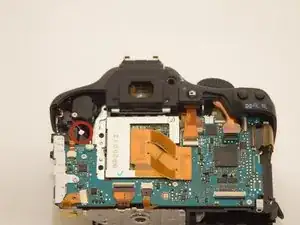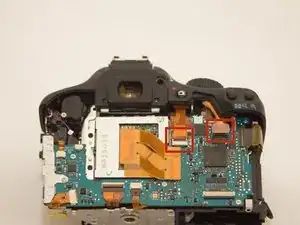Einleitung
Removal of all outer casing in order to access the power button.
Werkzeuge
-
-
Remove the battery using the 00 screwdriver.
-
Remove the neck strap
-
Remove the plastic casing around the viewing lens
-
-
-
Remove the screws below the view finder.
-
Remove the screw of the focus wheel right from the view finder using the 000 screw driver
-
Remove the top screws.
-
Using your fingers, remove the left wire connecting the microphone.
-
-
-
Use your fingers to complete the following steps. Remove the black wire beneath the power switch.
-
Remove the wire on the left side shown.
-
Remove the two ribbon wires on the right side.
-
-
-
Remove the circled wires on the front with your fingers.
-
Remove the top casing and replace it with a new one. This casing should include a new power switch. Reconnect all wires and replace the back and front casings.
-
This guide demonstrates how to replace the power button. To reassemble your device, follow these instructions in reverse order.
Ein Kommentar
The top cover assembly part number for the Rebel T2i/EOS 550D is CG2-2756-010.
ogminlo -