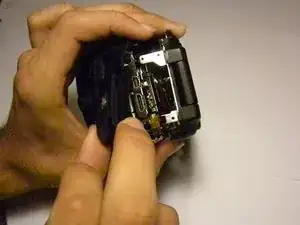Einleitung
Use this guide to replace the front casing on your Canon EOS Rebel T3i.
Werkzeuge
-
-
After separating the back, gently lift off one side of the light blue wire with the spudger until the connector is totally removed.
-
-
-
With the spudger, remove the orange ribbon cable leading to the circuit board from the back of the camera.
-
Abschluss
To reassemble your device, follow these instructions in reverse order.
Ein Kommentar
when I connect and lens the camera replies that the lens is properly connected. One of the copper lens connectors on the camera’s body is kinda greenish rather than gold, so I wanna clean it, how to do that?