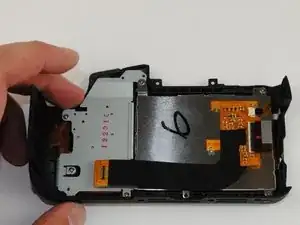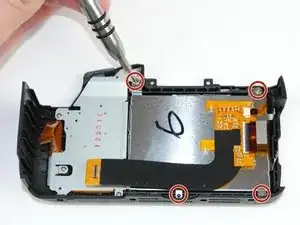Einleitung
If the display on your camera has stopped working or is cracked and otherwise not functional, it will need to be replaced. This guide will show you how.
Werkzeuge
-
-
Lay the camera on its back so that the card/battery door is facing you.
-
Using your fingernail, slide the tab on the battery door up to release the battery door latch.
-
-
-
Lift the now free card/battery door to reveal the battery compartment.
-
Push the gray lever to the right side so that the battery can be removed and replaced with a new one.
-
-
-
Turn the camera so that the back is facing to your right.
-
Remove the 5mm Phillips #000 screw above the rubber USB port cover.
-
-
-
Remove the rubber piece.
-
Unscrew the two screws under the rubber cover to completely remove the rubber cover piece.
-
-
-
Now turn the camera so that the front is facing towards your right.
-
Remove the two remaining 5mm Phillips #000 screws.
-
-
-
Now that all of the exterior screws have been removed, grip the camera firmly on both sides.
-
Gently pry the back panel from the main body of the camera.
-
-
-
Remove the four silver 4mm Phillips #000 screws connecting the LCD screen to the back of the camera.
-
Be sure to lift the ribbon cable to remove the remaining hidden black 4mm Phillips #000 screw.
-
To reassemble your device, follow these instructions in reverse order.
8 Kommentare
This guide is NOT COMPLETE. THere are several missing screws that need to be removed.
2 from the viewfinder,
and 2 from the IO ports....
Do not follow this and force the back open or you will need more repair!
11romej -
Hi, I followed every step and replaced the LCD screen but when turned on the camera, I only got a yellow horizontal line. Do you know what could have gone wrong? Thank you.
Hi, excellent guide but I’ve a problem.
I’m need to buy a lcd display. Do you know where can I buy ? Can you recommend me one store to buy it?