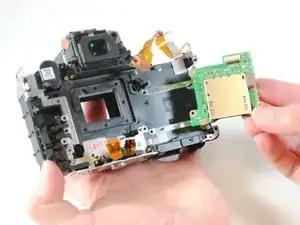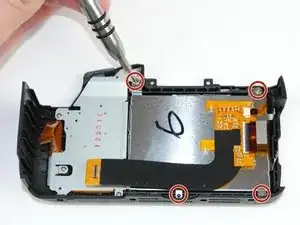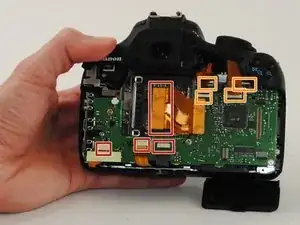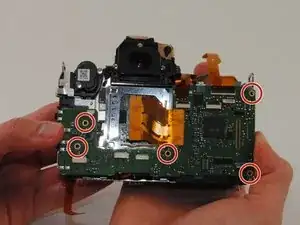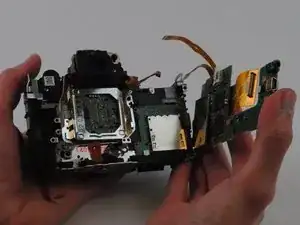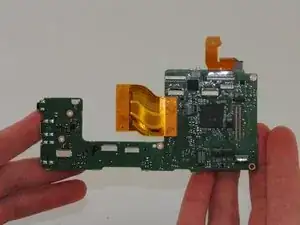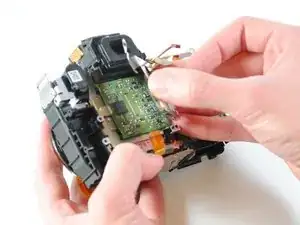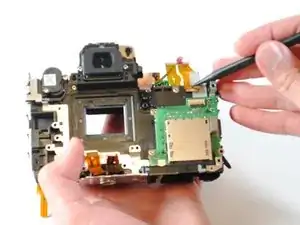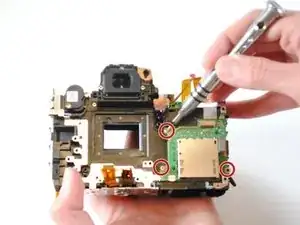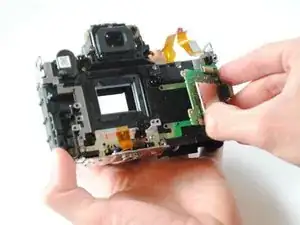Einleitung
If your camera is no longer reading SD cards, you may find that you need to replace your card reader. This guide will show you the steps necessary.
Werkzeuge
-
-
Lay the camera on its back so that the card/battery door is facing you.
-
Using your fingernail, slide the tab on the battery door up to release the battery door latch.
-
-
-
Lift the now free card/battery door to reveal the battery compartment.
-
Push the gray lever to the right side so that the battery can be removed and replaced with a new one.
-
-
-
Lay the camera on its back so that the card/battery door is facing you.
-
Using your fingernail, slide the tab on the battery door up to release the battery door latch.
-
-
-
Open the battery compartment by lifting the card/battery door. You will see a thin SD Card slot below the battery.
-
Push in the old SD card until it clicks to remove it and then push in the new card until it clicks into place.
-
-
-
Turn the camera so that the back is facing to your right.
-
Remove the 5mm Phillips #000 screw above the rubber USB port cover.
-
-
-
Remove the rubber piece.
-
Unscrew the two screws under the rubber cover to completely remove the rubber cover piece.
-
-
-
Now turn the camera so that the front is facing towards your right.
-
Remove the two remaining 5mm Phillips #000 screws.
-
-
-
Now that all of the exterior screws have been removed, grip the camera firmly on both sides.
-
Gently pry the back panel from the main body of the camera.
-
-
-
Remove the four silver 4mm Phillips #000 screws connecting the LCD screen to the back of the camera.
-
Be sure to lift the ribbon cable to remove the remaining hidden black 4mm Phillips #000 screw.
-
-
-
Remove all ribbon cables with the plastic spudger.
-
Gently pry up the black plastic tabs to slide out the ribbon cables
-
-
-
Turn your camera so that the top is facing you.
-
Remove the two black 5 mm Phillips #000 screws.
-
-
-
Remove the three silver 3mm Philips #000 screws from the image sensor holder.
-
Remove the image sensor holder.
-
-
-
Remove the three remaining silver 3mm Philips #000 screws from the image sensor.
-
Using your fingers, lift the image sensor from the device.
-
-
-
Using the plastic spuger, disconnect the wire strips that are attached to the SD card reader.
-
-
-
Remove the three 3nm Phillips #000 screws connecting the SD card reader to the back of the device.
-
To reassemble your device, follow these instructions in reverse order.
4 Kommentare
Very comprehensive tutorial but 2 screws forgotten (on both sides of the viewfinder) and the adjustment thumb knob withdrawal before removing the top panel of the device. Good job anyway, tks
igloo -
Is there a video of this?
Hubzilla -
Removal of the sensor is NOT required to take the SD board out of the camera. The sensor needs to be fitted back to exactly the same height, otherwise you WILL not retain autofocus. Why was there no mention of this during the steps above?