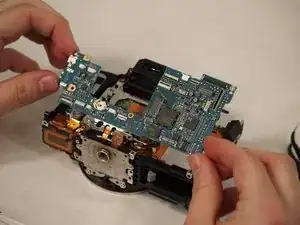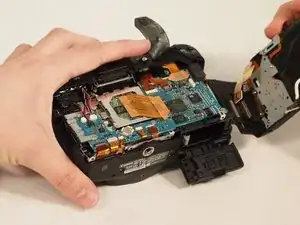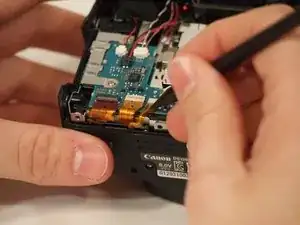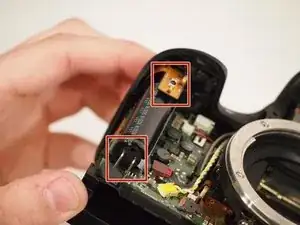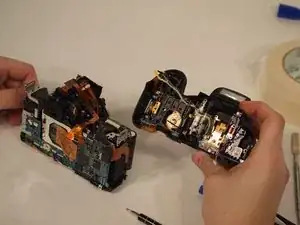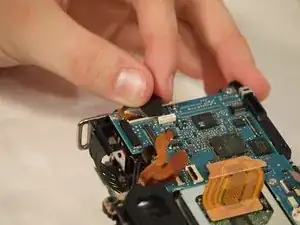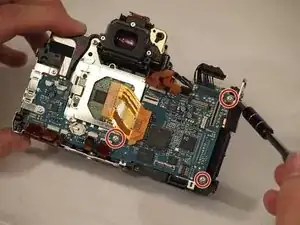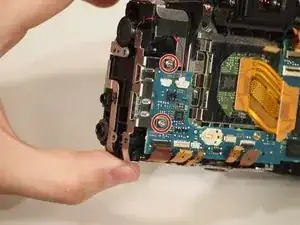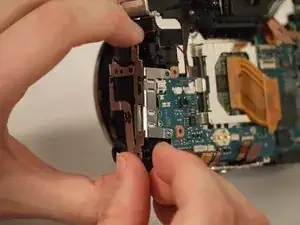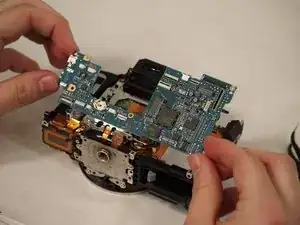Einleitung
This guide will show how to get to and replace the motherboard.
Werkzeuge
-
-
Remove two 6.8 mm JIS #000 screws on the right side.
-
Remove six 5.3 mm JIS #000 screws on the bottom.
-
Remove two 5.3 mm JIS #000 screws on either side of the viewfinder.
-
-
-
Remove one 5.9 mm JIS #000 screw on the top right.
-
Remove one 3.4 mm JIS #000 screw on the top left.
-
-
-
Using a metal spudger, pry the rubber grip off of the casing on the left side of the camera.
-
Remove five silver 5.8 mm JIS #000 screws from underneath the grip.
-
-
-
Carefully use the plastic opening tool to pry the casing apart along the seam.
-
Follow the seam with the plastic tool until the back is ready to remove.
-
-
-
To disconnect the white wire, pinch the wire casing and pull it directly out from the camera.
-
To disconnect the ribbon connector, softly pull the back away from the motherboard. It should come undone with little force.
-
Once removed, set the back in a safe place.
-
-
-
Remove the five ribbon connectors along the bottom of the assembly using either needle nose tweezers or a plastic opening tool to flip the small flaps to the "up" position.
-
Use a nylon spudger to pull each ribbon connector out of its connection using the hole in the center of the ribbon.
-
-
-
Disconnect the small plastic connectors on the top left corner of the motherboard by gripping the small plastic portion of the wire and gently pulling out of the connector.
-
Disconnect the three ribbon connectors along the top.
-
-
-
Remove the four screws from the front of the camera. There are two screws above the lens mount and two screws inside the lens mount.
-
Remove the four screws from the bottom of the camera.
-
-
-
Remove the yellow and red connections on the front near the black cylinder (capacitor).
-
The yellow connector will just pop out if pried from the bottom using a plastic opening tool.
-
The red connector will pull out of the casing with either a plastic opening tool or a thin set of tweezers.
-
-
-
Disconnect the ribbon connector on the upper right side of the motherboard.
-
Pull back the foam on the connector on the far right side of the motherboard.
-
Flip up the tab on the connector and remove the cable.
-
-
-
Remove the two screws on the right side of the motherboard as well as the screw in the center.
-
-
-
Remove the two screws connecting the metal port bracket to the motherboard.
-
Slide the metal bracket out of the camera.
-
To reassemble your device, follow these instructions in reverse order.
Ein Kommentar
To change the CMOS sensor, How do it??
ivanram -