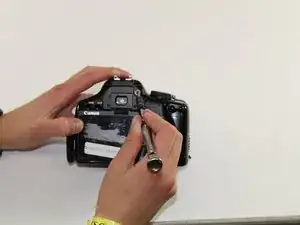Einleitung
This replacement guide shows how to remove the device's daughter board, also known as the mother board extension located on the front side of the camera. The front panel must be removed before hand.
Werkzeuge
-
-
Using the PH000 screwdriver head, remove the four 4 mm screws on the bottom of the camera.
-
-
-
Using the PH000 screwdriver head, remove the two 3mm screws on the right side of the camera (from the LCD screen).
-
-
-
Using the PH000 screwdriver head, remove one 4 mm screw on the left side of the camera (from the LCD screen).
-
Abschluss
To reassemble your device, follow these instructions in reverse order.
Ein Kommentar
what does this fix
djratlif -