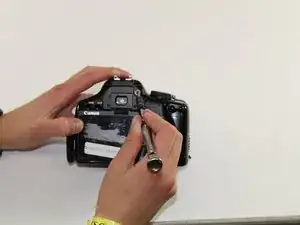Einleitung
This replacement guide shows how to remove the camera's LCD screen. The back panel must be removed before hand.
Werkzeuge
-
-
Using the PH000 screwdriver head, remove the four 4 mm screws on the bottom of the camera.
-
-
-
Using the PH000 screwdriver head, remove the two 3mm screws on the right side of the camera (from the LCD screen).
-
-
-
Using the PH000 screwdriver head, remove one 4 mm screw on the left side of the camera (from the LCD screen).
-
Abschluss
To reassemble your device, follow these instructions in reverse order.