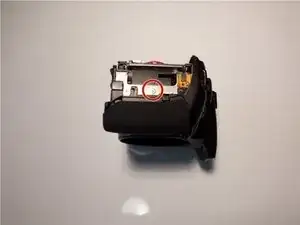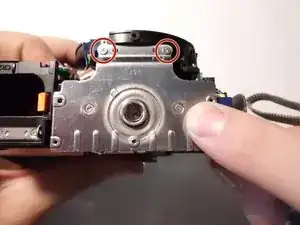Einleitung
Taking photos with a tripod can drastically increase the functionality of the camera and quality of the photos taken, so it is very important to retain the ability to mount the XTi on a tripod. By replacing the mount with stripped threads with a new mount, the XTi will be able to mount on a tripod properly.
Werkzeuge
-
-
To remove the secondary battery, reposition the camera to where the display screen is facing upwards.
-
Place your finger inside the empty battery compartment and pull away from the camera on the ridged battery tab.
-
-
-
Place the camera on its side with the soft touch grip facing up and the top of the camera facing right.
-
-
-
Slide the memory card door in the direction of the arrow engraved on the camera.
-
Once the door has slid open to its full position, lift up on the door.
-
-
-
With the door open, push down the small black plunger next to the CF slot. The CF card will disengage from the slot and be ejected far enough that you can grasp it between thumb and forefinger and remove it from the slot.
-
-
-
Remove the two black 4 mm Phillips screws on each side of the camera under the strap hooks.
-
-
-
Remove the two black 4 mm Phillips head screws on the side of the camera opposite to the hand grip.
-
-
-
Gently pry off the back casing.
-
Use a spudger to lift the tab on the ribbon cable's ZIF connector.
-
Gently pull the ribbon cable out of the connector.
-
-
-
Remove the single 6 mm Phillips screw.
-
Remove the single 4 mm Phillips screw.
-
Remove the single 3 mm Phillips screw on the bottom of the lens.
-
To reassemble your device, follow these instructions in reverse order.