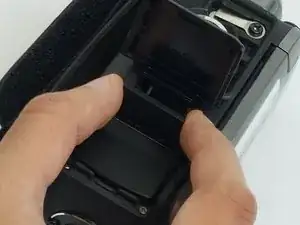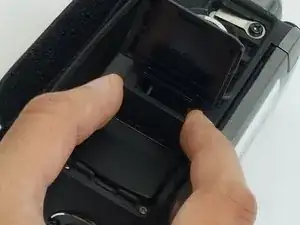Einleitung
If your camcorder's memory card requires replacement, this guide will be easy to follow and will take no more than one minute to complete.
-
-
Locate battery compartment cover. Turn the device over and locate the battery compartment cover.
-
Open Battery Compartment Cover. Place a finger or thumb on the textured section of the battery compartment cover and push forward until you hear a click. Then lift the battery compartment cover.
-
-
-
Locate the memory card and press it until you hear a click.
-
On removing your finger, the memory card should pop out.
-
Remove the memory card.
-
Abschluss
To reassemble your device, follow these instructions in reverse order.