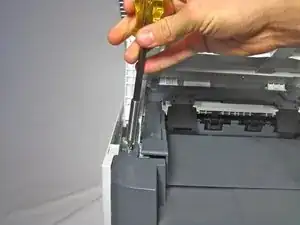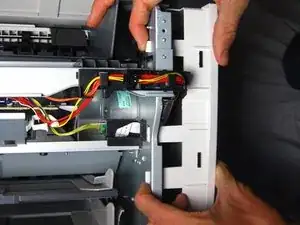Einleitung
The side paneling is the plastic that protects the inside of the printer. This guide will teach you how to effectively remove the paneling without cracking it.
Werkzeuge
-
-
Unhook the plastic panel from the printer starting from the top.
-
To remove the bottom part of the paneling gently lay the printer on its back.
-
-
-
Gently unhook the right side paneling (as looking at the printer's front face) from the printer.
-
Abschluss
To reassemble your device, follow these instructions in reverse order.