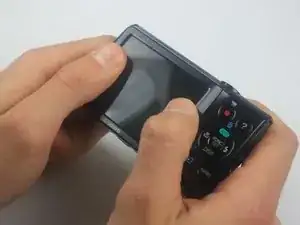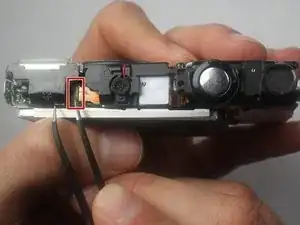Einleitung
This guide will allow the reader to replace the flash by walking through the steps disassembly steps required to reach the flash. It is first necessary to remove the front and back covers as well as reach the back of the display screen.
Werkzeuge
-
-
Open the card/battery latch by sliding the cover away from the camera in the direction indicated by the arrow.
-
-
-
Pull the top of the front cover away from the camera by gripping the top of the front cover by the corners where the cover is still attached to the body.
-
-
-
Pull the the bottom left corner of the cover up about an inch to the point shown in the picture.
-
-
-
Raise the screen by wedging the spudger between the bottom of the screen and the mount hole.
-
-
-
Use one side of the tweezers to raise the orange retaining flap on the zero insertion force (ZIF) connector to a vertical position.
-
To reassemble your device, follow these instructions in reverse order.