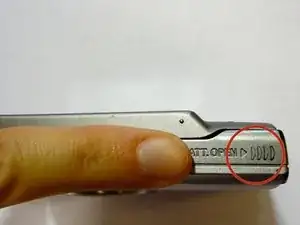Einleitung
Use this guide to replace a defunct battery in your Canon PowerShot A4000 IS.
A functional battery provides power to your camera. Before determining your battery has defunct, the first thing to do is to charge your battery and then make sure it’s inserted properly into the compartment.
Once you’ve inserted the battery and confirmed the battery cover is securely closed, press the power button. If this doesn’t work, you should replace your battery.
-
-
Using your finger, apply light pressure to the grooves at the top right corner of the camera to slide the door to the battery compartment open.
-
-
-
Using your finger, press the red switch backwards, away from the lens to release the battery.
-
To reassemble your device, follow these instructions in reverse order.