Einleitung
If your Canon PowerShot A590 IS screen displays discolored, distorted, or poor-quality photos, use this guide to perform an LCD screen replacement.
An LCD or liquid crystal display is the display technology used to create the screens embedded in the back of the digital camera. The LCD is responsible for displaying photos, menu options, and serves as a viewfinder. Some specific indicators that your LCD screen is damaged include a black screen, pixelated screen, multicolored dots or lines of discoloration, a screen with rainbow colors, etc.
When following this guide, be sure to be gentle when opening the battery hatch and removing the LCD screen to expose the motherboard.
Werkzeuge
-
-
To remove batteries, simply allow them to fall out of the camera.
-
Use a fingernail to lift the clock battery out of the camera.
-
-
-
Remove the screw located under the rubber flap on the left side of the camera using a Phillips #00 screwdriver.
-
-
-
Remove the two screws located on the other side of the camera using a Phillips #00 screwdriver.
-
-
-
Remove the three screws located at the bottom of the camera using a Phillips #00 screwdriver.
-
-
-
Open the battery cover.
-
Using the iFixit opening tool, push up gently around all edges of the camera.
-
-
-
Keep the LCD pulled back in one hand.
-
Use an iFixit opening tool to pull the black retaining clip up and disconnect the ribbon.
-
-
-
Desolder the wires from the back of the LCD located in the bottom left corner.
-
Remove the solder from the wires.
-
Separate the LCD from the rest of the camera.
-
To reassemble your device, follow these instructions in reverse order.



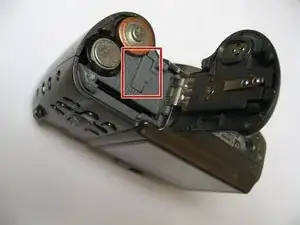










Can the hatch be replaced. The piece that holds the hatch is broken.
alisonbforman46 -
I had this issue for some time and never realized that lithium battery was so easily accessible. Fixed my problem.
Spud Head -