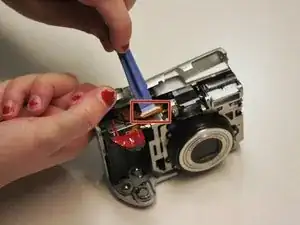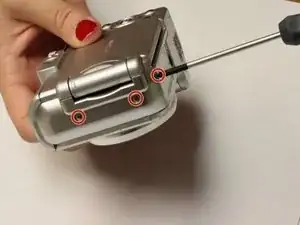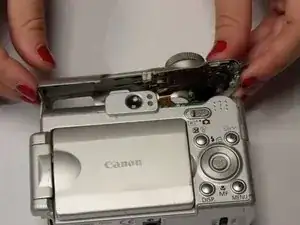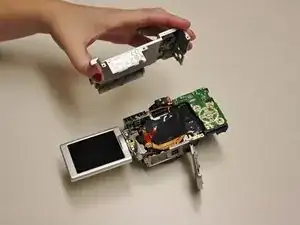Einleitung
Werkzeuge
-
-
Open the battery door by sliding the tab on the battery door while pushing the battery door away from the camera.
-
Remove batteries.
-
-
-
Remove the three indicated .2mm screws using a Phillips #00 screwdriver.
-
Gently pull off side-panel to remove it.
-
-
-
Remove the indicated .2mm screw using a Phillips #00 screwdriver.
-
Remove the three .2mm screws located on the internal side of the top panel within the battery chamber using a Phillips #00 screwdriver.
-
-
-
Open 'DIGITAL A/V OUT' door on camera.
-
Remove the two indicated .2mm screws using a Phillips #00 screwdriver.
-
-
-
Grip the sides of the top panel and gently pull to separate the top panel from the camera body.
-
-
-
Gently pull the front and back panels apart, and use a Phillips #00 screwdriver to remove the screw connecting the panels.
-
Gripping the top and bottom, gently pull the front panel away from the camera body to remove it.
-
-
-
Use the spudger to gently pull back the retaining clip and pull the ribbon out.
-
The top panel should now be completely detached from the camera.
-
-
-
Remove .2 mm screw using a #00 Philips screwdriver.
-
Gently pry off back panel to remove it.
-
To reassemble your device, follow these instructions in reverse order.