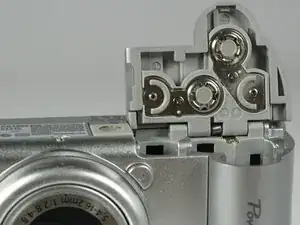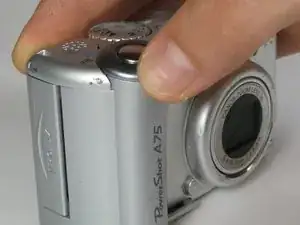Einleitung
Use this guide to replace the Canon Powershot A75's speaker unit.
Werkzeuge
-
-
Open the memory card slot by sliding it laterally until you hear a click
-
Remove the 5.9mm screw in the upper corner of the memory card slot
-
-
-
Using a pair of tweezers, grab the plug that connects the speaker to the camera and gently pull it out.
-
-
-
Remove the glue and unsolder the speaker from the outer casing. Replace or repair the speaker as necessary.
-
Abschluss
To reassemble your device, follow these instructions in reverse order.