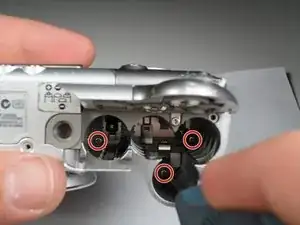Einleitung
This step-by-step guide demonstrates how to remove the back cover of this camera.
It's important to note where each screw is removed. If installed incorrectly, it may damage the camera.
TIPS:
- Use an ice cube tray or egg carton, place each screw in its own cup.
- Make notes on a piece of paper.
You will need a tiny Phillips screwdriver (#00).
Werkzeuge
-
-
Open the door to the CompactFlash memory card slot by sliding it towards you and swinging it open.
-
Remove the memory card if it is still in the camera.
-
Use the Phillips #00 screwdriver to remove the single screw underneath the memory card slot door.
-
-
-
Open the battery compartment door at the bottom of the camera by sliding the latch to the right and then sliding the door down.
-
Remove the batteries from the compartment.
-
Remove the three Phillips #00 screws located inside the battery compartment.
-
-
-
You should now able to remove the top lid of the camera.
-
The door to the memory card compartment will be freed and should be removable now.
-
-
-
Remove the two Phillips #00 screws from the side of the camera.
-
Open the small rubber door below this screw that covers the connectors.
-
-
-
Open and pivot the LCD screen to its widest open position.
-
Remove the rear cover by pulling it straight away from the body of the camera.
-
To reassemble your device, follow these instructions in reverse order.