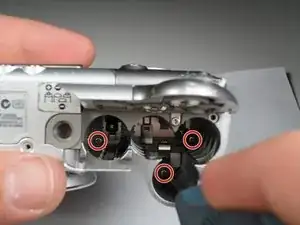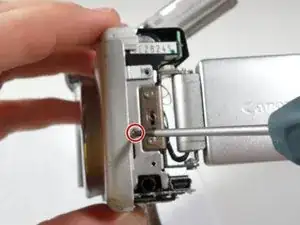Einleitung
If your Canon PowerShot (product number A80) has a broken/faulty Front Cover, use this guide to remove/replace the Front Cover of the camera.
Werkzeuge
Ersatzteile
-
-
Open the door to the CompactFlash memory card slot by sliding it towards you and swinging it open.
-
Remove the memory card if it is still in the camera.
-
Use the Phillips #00 screwdriver to remove the single screw underneath the memory card slot door.
-
-
-
Open the battery compartment door at the bottom of the camera by sliding the latch to the right and then sliding the door down.
-
Remove the batteries from the compartment.
-
Remove the three Phillips #00 screws located inside the battery compartment.
-
-
-
You should now able to remove the top lid of the camera.
-
The door to the memory card compartment will be freed and should be removable now.
-
-
-
Remove the two Phillips #00 screws from the side of the camera.
-
Open the small rubber door below this screw that covers the connectors.
-
-
-
Open and pivot the LCD screen to its widest open position.
-
Remove the rear cover by pulling it straight away from the body of the camera.
-
-
-
Using a Phillips #00 screwdriver, remove the 3.3 mm long top screw located on the side of the camera. This screw holds the side panels and the front cover together.
-
-
-
Using the Phillips #00 screwdriver, unscrew the 2.4 mm long screw that holds on the front panel underneath the side panel.
-
-
-
Underneath the battery cover there is a 3.8 mm screw in the corner. Using the Phillips #00 screwdriver, remove this screw.
-
To reassemble your device, follow these instructions in reverse order.