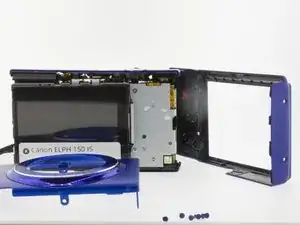Einleitung
This guide will help users of all abilities to replace the faceplate/front panel of their camera.
Werkzeuge
-
-
Locate the ON/Off button on the top of the camera and hold it down until the screen and all lights on the camera go dark.
-
-
-
To remove the back plate you will need to unscrew the 6 support screws securing it to the camera.
-
The first 2 screws are located on the bottom of the camera.
-
Remove the screws using a Phillips #00 screwdriver.
-
-
-
Remove the next 2 screws located behind the AV port using the same Phillips #00 screwdriver.
-
-
-
Once screws are removed, gently pry the front plate and backplate apart along the seems on the bottom of the camera.
-
Completely remove the back plate.
-
Abschluss
To reassemble your device, follow these instructions in reverse order.