Einleitung
This will show you how to replace the LCD screen on the back of your camera.
Werkzeuge
Ersatzteile
-
-
Turn off your camera by pressing the power button, located on the top-center of the device.
-
Locate the battery door on the bottom right area of the camera case.
-
Place your finger firmly on the black rubber pad on the battery door and slide the door to the right to open it.
-
Locate the orange battery release button beneath the battery door.
-
Slide the battery release button downward to release the battery.
-
-
-
Remove the two screws located on the left side of the camera case, using the Phillips screwdriver #00 (2.0 mm).
-
-
-
Remove the two screws on the bottom of the camera located near the battery door (Phillips #00 screwdriver) (4.0 mm).
-
-
-
Remove the screw located on the lower right side of the camera case (Phillips #00 screwdriver) (4.0 mm).
-
Remove the HDMI A/V out port cover located on the upper right side of the camera.
-
Remove the screw located just beneath the port cover removed in step 2. (Phillips #00 screwdriver) (2.0 mm).
-
-
-
Remove the back portion of the camera case to reveal the screw located on the top of the case.
-
Remove the screw from the top of camera case, located next to the shutter button (Phillips #00 screwdriver) (1.5 mm).
-
-
-
To remove ribbon cable, gently lift the black tab with a flat head screwdriver. Lift from the top of the camera towards the bottom. This releases the cable. Be gentle, as the cables are fragile.
-
-
-
Insert the flat side of the spudger tool carefully on the top of the LCD screen and lift the screen free
-
To reassemble your device, follow these instructions in reverse order.










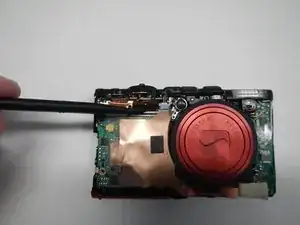
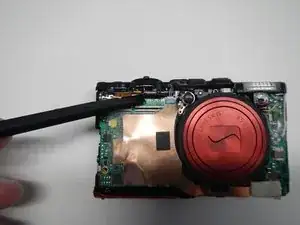
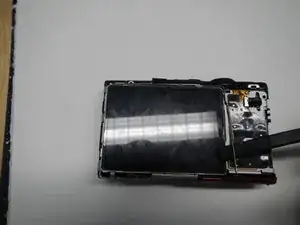
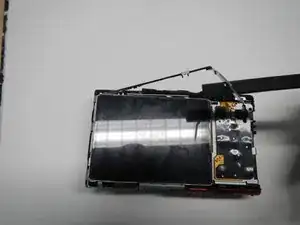




Can I use this tutorial to repair my ELPH 360 HS? Also, do I need to use the same screwdriver?
Jordan Vargas -