Einleitung
Before you get started, make sure you are working in a dust-free environment.
It is also advisable that you have adequate space around you as there are a lot of small parts.
You will not need any special skills for this guide, as everything is done using basic tools.
Werkzeuge
Ersatzteile
-
-
Turn off your camera by pressing the power button, located on the top-center of the device.
-
Locate the battery door on the bottom right area of the camera case.
-
Place your finger firmly on the black rubber pad on the battery door and slide the door to the right to open it.
-
Locate the orange battery release button beneath the battery door.
-
Slide the battery release button downward to release the battery.
-
-
-
Remove the two screws located on the left side of the camera case, using the Phillips screwdriver #00 (2.0 mm).
-
-
-
Remove the two screws on the bottom of the camera located near the battery door (Phillips #00 screwdriver) (4.0 mm).
-
-
-
Remove the screw located on the lower right side of the camera case (Phillips #00 screwdriver) (4.0 mm).
-
Remove the HDMI A/V out port cover located on the upper right side of the camera.
-
Remove the screw located just beneath the port cover removed in step 2. (Phillips #00 screwdriver) (2.0 mm).
-
-
-
Remove the back portion of the camera case to reveal the screw located on the top of the case.
-
Remove the screw from the top of camera case, located next to the shutter button (Phillips #00 screwdriver) (1.5 mm).
-
-
-
To remove ribbon cable, gently lift the black tab with a flat head screwdriver. Lift from the top of the camera towards the bottom. This releases the cable. Be gentle, as the cables are fragile.
-
-
-
Insert the flat side of the spudger tool carefully on the top of the LCD screen and lift the screen free
-
-
-
Carefully remove the large copper ribbon on the front of the camera (attached with adhesive pads)
-
-
-
Remove the ribbon wire attached at the bottom right corner of the front of the camera. You do NOT need to remove this from the motherboard.
-
-
-
Unscrew the screw on the circuit board on the front of the camera (length 3.5 mm)
-
Unscrew the screw on the lower left part of the silver part of the back under where the LCD screen was.
-
Unscrew the screw on the top of the silver part of the back
-
-
-
Remove the top copper ribbon (for USB port) by gently prying it from the motherboard with the spudger.
-
Remove the center copper ribbon (for CCD) using the same method as above.
-
Remove the lower right copper ribbon as in step one.
-
-
-
Remove the top screw on the motherboard. (2.5 mm).
-
Remove the screw in the bottom left of the motherboard. (2.5 mm).
-
Remove the screw located underneath the bottom copper ribbon. (3.0 mm).
-
-
-
Remove the motherboard from the frame by gently grasping the outside edge and pulling away.
-
-
-
On the back of the case, remove the top left corner screw. (3.0 mm).
-
Remove the bottom right corner screw. (3.0 mm).
-
Lift the silver frame away from the zoom lens to separate the two.
-
To reassemble your device, follow these instructions in reverse order.
4 Kommentare
There is a step missing between step 19 and step 20. The guide doesn't mention disconnecting the yellow and blue connectors at the top that are connected to the top control panel (with shutter release, power button, and zoom ring), then to remove the top control panel. The blue connector pulls out toward the top (use a small flat screwdriver) and the yellow connector pulls out toward the side (use an even smaller flat screwdriver). There is a small piece of plastic that holds the top control panel to the aluminum frame.
And how is the sensor accessed? At the top, it says this enables you to access the zoom assembly, but from these instructions and pics, it appears the sensor is internal to the zoom assembly. Is it actually possible to access the sensor and clean it?
CCxx -
Exactly, the title offers the access to the sensor to clean it, yet we only get the instructions to replace the entire zoom lens which comes with the sensor assembled. There are no further steps on how to disassemble the lens unit to get to the sensor itself. By the way, the article refers to the sensor as "CCD", however this camera uses BSI-CMOS sensor (not CCD, which is a different technology).










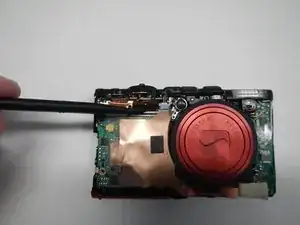
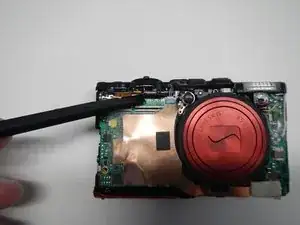
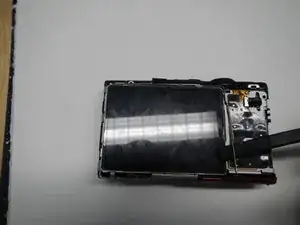
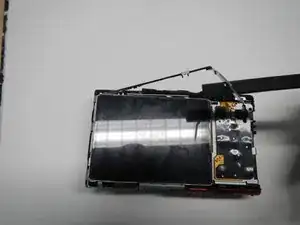





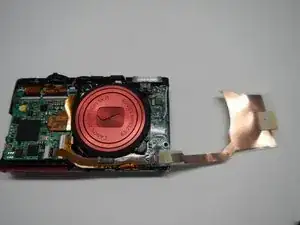



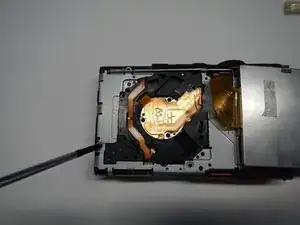






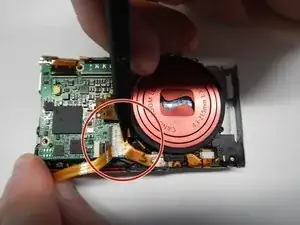









Can I use this tutorial to repair my ELPH 360 HS? Also, do I need to use the same screwdriver?
Jordan Vargas -