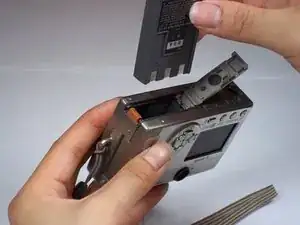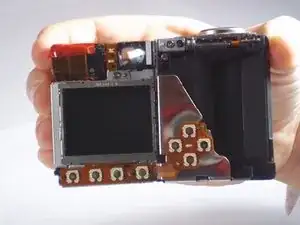Einleitung
This guide will show you how to remove the front and back casing of the camera.
Werkzeuge
-
-
On the bottom of the camera, use your thumb to press the rubber battery cover towards the side of the camera with the strap base. The cover will shift to extend beyond the rest of the camera.
-
-
-
Locate the orange tab next to the battery. Next roll the tab back in order for the battery to come out.
-
-
-
Locate the sliding button labeled "CF open" on the back of the camera.
-
Press and slide down the button labeled "CF open". The memory card cover will pop open.
-
-
-
Push down on the black square button next to the memory card slot. This will release the memory card from the slot.
-
-
-
Remove two 2.4mm Phillips screws above the label on the bottom of the camera.
-
Remove two 2.8mm Phillips screws next to the tripod hole.
-
-
-
Remove the two 3.2mm Phillips screws that are closer to the top and bottom edges of the camera.
-
Remove the two 3.8mm Phillips screws on either side of the strap base.
-
-
-
Gently pull the front casing from the camera.
-
Remove the memory card cover by sliding down the CF open button and moving the pin.
-
To reassemble your device, follow these instructions in reverse order.