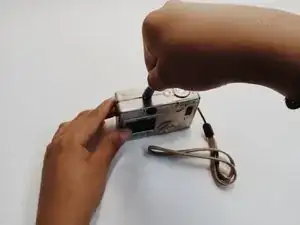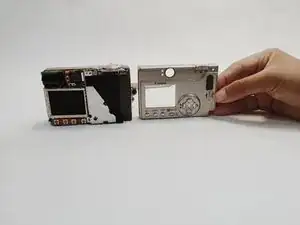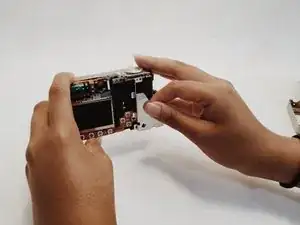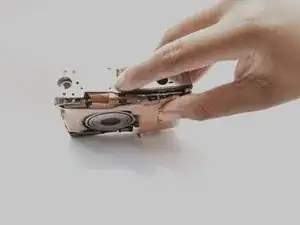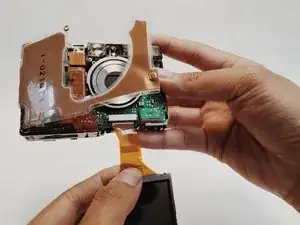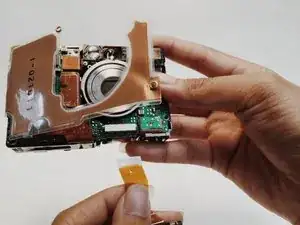Einleitung
We will be teaching how to replace the screen on a Canon PowerShot S230.
Werkzeuge
-
-
Unscrewing the small screws to take off the backing, screws are on the side and there are 4
-
-
-
Remove the screen, also remove any screws that may get in the way, if the screen pops out it’s okay, it’s suppose to do that. Remove the screw at the bottom
-
Abschluss
To reassemble your device, follow these instructions in reverse order.