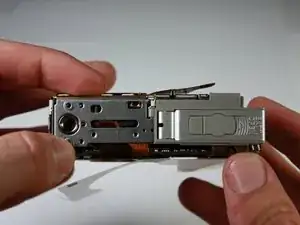Einleitung
This installation guide will help you remove your broken LCD and install in a new replacement.
Werkzeuge
-
-
Locate the panel labeled "Batt. Open"
-
Place your finger on the panel and slide it in the direction of the arrow.
-
The slot will swing open revealing the battery pack.
-
-
-
Slide this rubber tab out of the way to reveal the bottom screw.
-
Remove the two 3.7mm screws.
-
-
-
Remove the two 2.3mm outer screws.
-
Remove the two 3.8mm screws near the strap bracket.
-
Remove small panel covering mounting bracket.
-
Remove door covering memory card.
-
-
-
Remove the plastic flap covering the motherboard.
-
Using your fingernail, open the black clip holding the ribbon cable.
-
Grab the ribbon cable and carefully pull it out of slot.
-
-
-
Remove the 2.1mm screw.
-
Grab the sides of the bottom panel and lift it up to expose the ribbon cable.
-
-
-
Using your fingernail, open the black clip holding the ribbon cable.
-
Grab the ribbon cable and carefully pull it out of slot.
-
-
-
Using a pair of tweezers, carefully pull the top ribbon cable out of the slot.
-
Grasp sides of LCD screen and lift off of camera.
-
To reassemble your device, follow these instructions in reverse order.