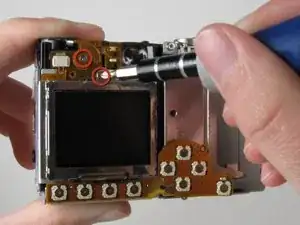Einleitung
This shows how to replace the LCD.
Werkzeuge
-
-
Open the memory card cover by moving the slide switch toward the top end of of the camera.
-
Remove the memory card from the slot.
-
-
-
Unscrew the four Phillips screws from the side of the casing and one screw from the bottom using a #0 Phillips screwdriver.
-
-
-
Gently separate the top of LCD from the rest of the camera using your thumb.
-
Place the Spudger in the hole of the electrical ribbon.
-
Gently pull the ribbon down using the Spudger until it is free from the camera but still connected to the LCD.
-
-
-
Unscrew single Phillips screw with a #0 Phillips screwdriver.
-
Free the bottom panel and attached ribbon from the rest of the camera.
-
-
-
Turn over the camera.
-
Lift the clear plastic from the face of the camera, peeling the adhesive just below the zoom lens.
-
-
-
Place the Spudger between the orange ribbon and the black ribbon gate.
-
Lift the ribbon gate using the Spudger.
-
-
-
Place the Spudger in the corner of the ribbon above the hole.
-
Remove the ribbon from the ribbon gate by pulling the Spudger away from the gate.
-
-
-
Turn the camera over so you can see the LCD.
-
Remove single Phillips screw below the LCD using a #0 Phillips screwdriver.
-
-
-
Insert the Spudger into the hole of the ribbon.
-
Move the Spudger away from the gate to fully remove ribbon.
-
To reassemble your device, follow these instructions in reverse order.