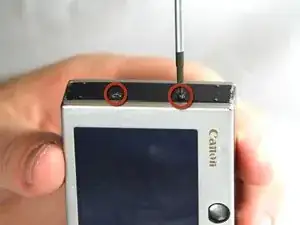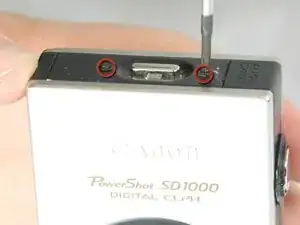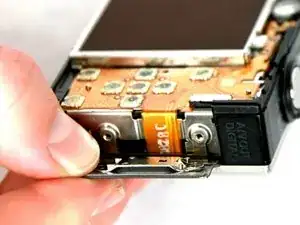Einleitung
Werkzeuge
-
-
Pull the back panel away from the camera body, starting at the end with the function buttons.
-
-
-
Place the front cover, back cover, and wrist strap mount in a safe place until you are ready for reassembly.
-
-
-
Using the spudger, take off the shutter button by prying the small tab on the front side of the camera.
-
Abschluss
To reassemble your device, follow these instructions in reverse order.