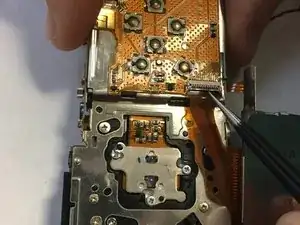Einleitung
Is your camera not displaying your photos correctly or is the screen not showing any images? Consider using this guide to replace the screen of your camera.
Werkzeuge
-
-
Remove the two 2mm black screws that are located on the underside of the camera.
-
Remove the two 3mm silver screws from the right side of camera.
-
-
-
Remove the 2mm screw from the back of the camera.
-
Remove two 2mm screws from the bottom of the camera.
-
Remove two 2mm screws the left side of camera.
-
Abschluss
To reassemble your device, follow these instructions in reverse order.