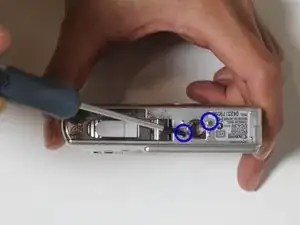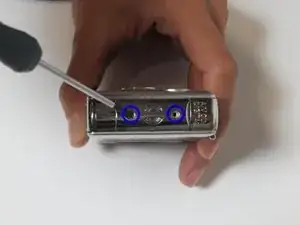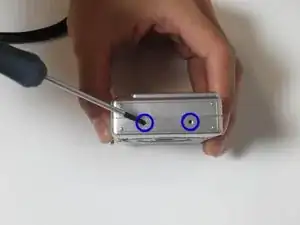Einleitung
This guide will demonstrate how to replace the Camera Case of the Canon PowerShot SD400.
The casing is the plastic outter shell of the camera that protects the interior components from weather and damage. Should the casing become cracked, or otherwise compromised, it is important to replace the casing as soon as possible to prevent other components from being damaged.
Werkzeuge
-
-
Remove the 6 screws holding the casing in place located on the bottom, left and right sides of the camera using a Phillips Screwdriver.
-
-
-
Gently separate the camera casing.
-
Once opened, the strap plate and disk pieces will also separate from the camera.
-
Abschluss
To reassemble your device, follow these instructions in reverse order.