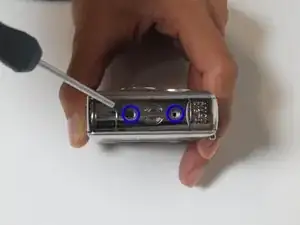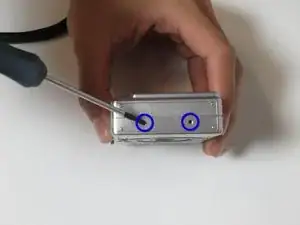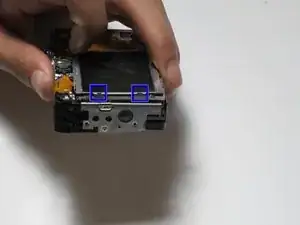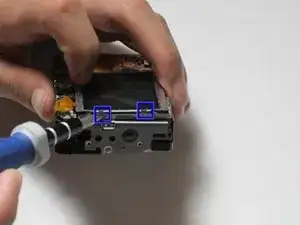Einleitung
Werkzeuge
-
-
There are 6 screws total that you need to remove in order to open the case (bottom and both sides, each has 2 screws)
-
-
-
Carefully remove the exterior screws using a screwdriver and put them somewhere safe so they will not get lost.
-
Abschluss
To reassemble your device, follow these instructions in reverse order.
Ein Kommentar
Do you carry a lcd screen for the Powershot sd400?