Einleitung
This guide walks you through how to replace a shutter button on your Canon PowerShot SX160 IS by disassembling a portion of the camera to access the non operational piece.
Werkzeuge
-
-
Unscrew 2-4.8mm black screws from the front of the camera using a #0 Phillips screwdriver.
-
Unscrew 2-4.8mm black screws from the side of the camera using a #0 Phillips screwdriver.
-
Unscrew 2-4.8mm black screws from the bottom of the camera using a #0 Phillips screwdriver.
-
-
-
Using your hands, gently separate the back panel from the camera.
-
Continue to pull the back panel until it completely detaches from the camera.
-
-
-
Use your hands to gently separate the front panel from the camera.
-
Continue to pull the front panel until it completely detaches from the camera.
-
Congratulations, you have successfully replaced your shutter button. To reassemble your device, follow these instructions in reverse order.
Ein Kommentar
Great guide on how to replace the shutter button. Where can I get the new button?
mess857 -






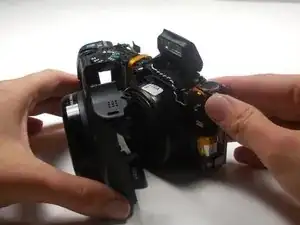


Not all of these screws are 4.8mm. There are additional screws that need to be removed as well, including a third one on the bottom, and a hidden one on the upper left after the back cover has been removed. Common sense will tell you which ones need to come out. There are also in the flash basin that need to be removed.
Will Chamberlain -