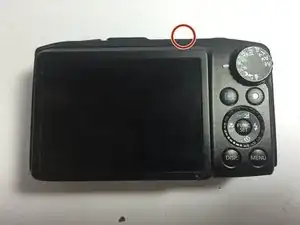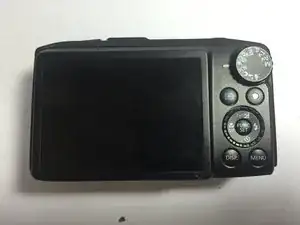Einleitung
This guide teaches you how to replace your broken or worn Canon PowerShot SX280 HS LCD screen. It will show you how to remove and install a new screen. The process is safe and easy. It requires no special skills.
Werkzeuge
Ersatzteile
-
-
Use a Phillips #00 screwdriver to remove the two 3.4 mm screws on the left side of the camera.
-
-
-
Using the same Phillips screwdriver, remove the two screws that hold the LCD screen.
-
Remove the other small tab attached to the LCD screen.
-
-
-
When removing the plastic casting, do not pull it all the way off. Detach the small tab first and make sure nothing else is attached to the casing.
-
-
-
To remove the tabs from the camera, remove all screws.
-
Slowly lift the screen out of the camera using the tabs.
-
-
-
Use the tabs, outlined in red, to slowly remove the LCD screen.
-
Remove the screws to remove the camera motherboard.
-
-
-
Insert the replacement LCD screen.
-
Ensure that the long strip is attached to the original position.
-