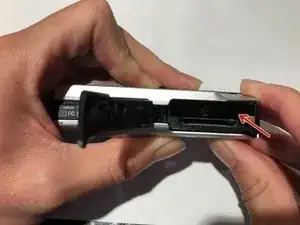Einleitung
If your battery needs to be replaced or if you forgot how to place it back in this guide will show you how to do so.
-
-
To open battery cover, slide the cover to the right.
-
Ensure there is 1 cm of space between the cover and camera case.
-
Lift cover from the right side.
-
-
-
Insert battery to where the arrow is pointing.
-
Push down until you hear a click to ensure the battery is correctly inserted.
-
Close battery lid and make sure there is a click.
-
Power camera on.
-
Abschluss
To reassemble your device, follow these instructions in reverse order.