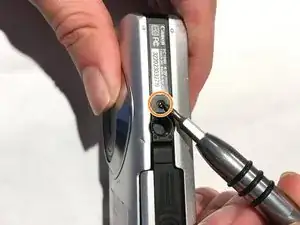Einleitung
This guide will show you how to replace a broken or malfunctioning LCD display.
Werkzeuge
-
-
Remove four 2.7 mm screws, two on each side, from the camera with a JIS 000 screwdriver.
-
Remove one 3.5 mm screw on the bottom of the camera with a JIS 000 screwdriver.
-
-
-
Use a spudger to reach under the connecting wire.
-
Gently slide the spudger under the wire and lift the wire off the connection.
-
Abschluss
To reassemble your device, follow these instructions in reverse order.