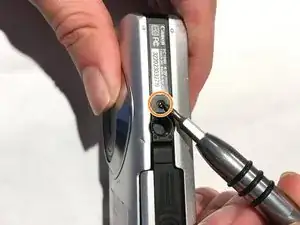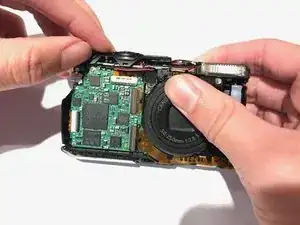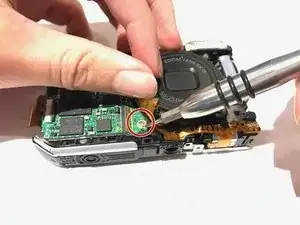Einleitung
This guide will show you how to replace the motherboard in your computer if it is broken or malfunctioning. In this guide you will be dealing with fragile parts, to avoid further damage handle all parts with care.
Werkzeuge
-
-
Remove four 2.7 mm screws, two on each side, from the camera with a JIS 000 screwdriver.
-
Remove one 3.5 mm screw on the bottom of the camera with a JIS 000 screwdriver.
-
-
-
Remove the shutter button located at the top left of the camera.
-
This will expose the screws that need to be removed.
-
-
-
Remove the last 1.2mm screw to pull out the motherboard.
-
The motherboard should freely separate from the housing.
-
Abschluss
To reassemble your device, follow these instructions in reverse order.