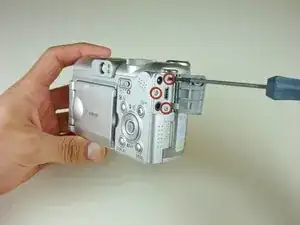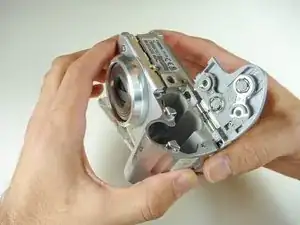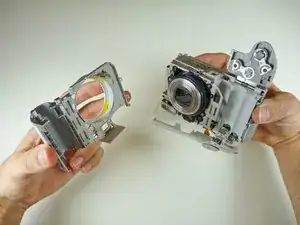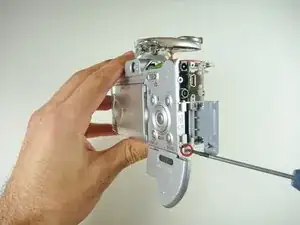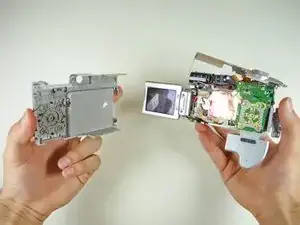Einleitung
You will have to get into the inside of the camera before removing the flash bulb is possible. Some soldering may be required to completely remove the flash unit from the camera.
Werkzeuge
-
-
Remove the three 3 mm screws that attach the side panel to the body of the camera.
-
Using your fingernails, pull the side panel outward to remove it.
-
Remove the two remaining 2 mm screws that attach to the frame of the camera.
-
-
-
Remove the 3 mm screw that sits at the bottom of the camera, near the front side.
-
Remove the 4 mm screw that sits at the bottom of the camera, near the back side.
-
-
-
Open the battery cover.
-
Remove the 5 mm screw that sits on the top of the battery slot.
-
Remove the three 6 mm screws that sit at the bottom of the battery slot.
-
Close the battery cover.
-
-
-
Open the digital A/V DC terminal cover.
-
Remove the three 4 mm screws.
-
Detach the digital A/V DC terminal.
-
-
-
Grip the sides of the top cover and gently lift the cover until it detaches from the camera.
-
-
-
Open the battery cover.
-
With the camera upside down, pull the front case's side that is closest to you, in an outward movement.
-
-
-
Open the memory card slot cover.
-
Remove the 3 mm screw that sits near the bottom of the case.
-
-
-
Flip the LCD screen all the way open.
-
Grip both sides of the back case's top and gently pull it, in an outward movement, until the case detaches.
-
-
-
Unsolder the white, yellow, brown, and green wires at their soldering points.
-
Remove and replace the flash assembly.
-
To reassemble your device, follow these instructions in reverse order.
Ein Kommentar
Where is loccated the CMOS Battery?