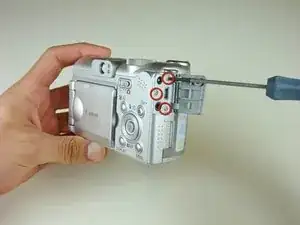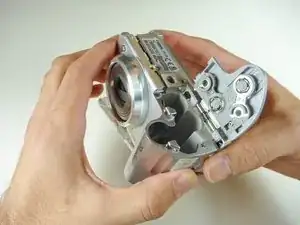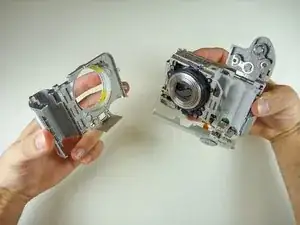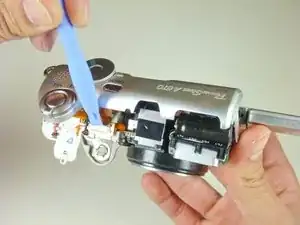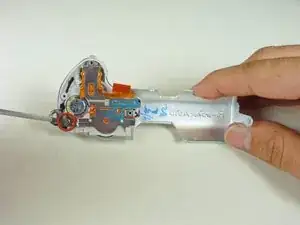Einleitung
The Canon Powershot A610 speaker is on the underside of the top casing and will involve some minor technical skills.
Werkzeuge
-
-
Remove the three screws attaching the side panel using a Phillips #00 screwdriver.
-
Remove the side paneling from the camera.
-
Remove the two remaining screws attached to the frame of the camera.
-
-
-
Open the "DIGITAL AV OUT" door on the camera.
-
Remove the three screws.
-
Remove the door from the camera.
-
-
-
Using an opening tool, push the black attachment away from the white connection piece to detach the connector ribbon.
-
-
-
Use an unfolded paper clip to push the speaker from the top of the casing out towards the bottom.
-
Use a bit of force as the speaker is glued into the top casing.
-
To reassemble your device, follow these instructions in reverse order.