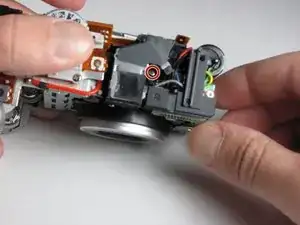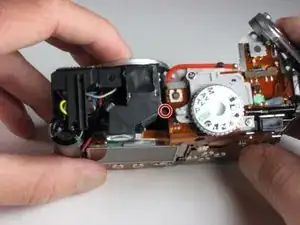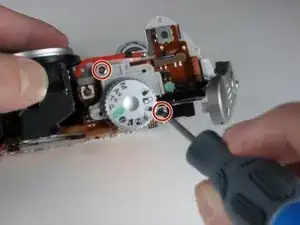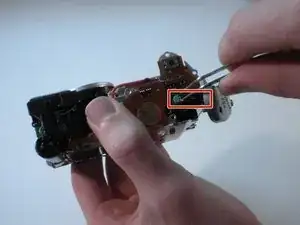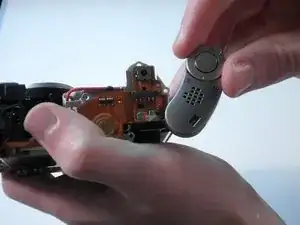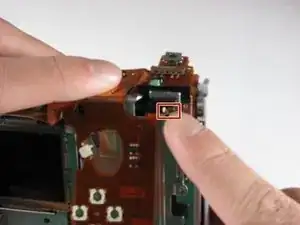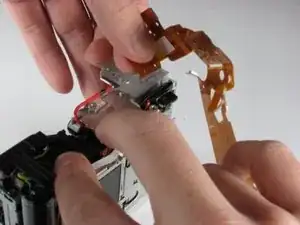Einleitung
This guide walks through the process of removing the button flex assembly from your Canon PowerShot A70 without damaging it. By removing this piece, you can replace it or have access to the components beneath it.
Werkzeuge
-
-
Open the battery compartment and remove the batteries.
-
Remove the two screws that are deep in the battery compartment with a Phillips #00 screwdriver.
-
-
-
Open the CF compartment and remove the top screw with a Phillips #00 screwdriver.
-
The panel that holds the shutter button and zoom will come off.
-
-
-
Unscrew the three small screws on the bottom of the camera with a Phillips #00 screwdriver.
-
Remove the wrist strap.
-
-
-
Open the rubber Digital AV Out compartment flap.
-
Pry the battery with an opening tool.
-
Carefully pull out the battery with two fingers.
-
Remove the two screws that are now visible with a Phillips #00 screwdriver.
-
-
-
Starting from the bottom, carefully pull the casing off.
-
The casing will now pivot at the top.
-
There are three catches that hold the back casing to the body.
-
-
-
Remove the two screws at the top of the battery compartment with a Phillips #00 screwdriver.
-
-
-
With your right thumb, pull back on the tab while using your left hand to pull the face of the camera away from the body.
-
-
-
After removing the front and rear panels, locate the viewfinder directly above the lens on top of the camera.
-
Three screws hold the viewfinder in place: two on the top and one on the lens side of the camera.
-
First, remove the screw in the bent corner of the viewfinder with a Phillips #00 screwdriver.
-
-
-
Remove the final screw directly under the left side of the viewfinder (on the lens side) with a Phillips #00 screwdriver.
-
-
-
After removing the three screws, the only thing still holding the viewfinder in place is a small plastic peg.
-
Remove the viewfinder with a firm pull directly upwards.
-
-
-
Remove the two clearly visible screws from the control dial with a Phillips #00 screwdriver.
-
Remove the dial—it should come off easily.
-
-
-
With tweezers, carefully unplug the two small wires from the green plug.
-
Carefully replace the broken speaker/shutter panel with a new one.
-
-
-
Using a Phillips #00 screwdriver, remove the one visible screw that attaches the flex assembly to the back of the camera.
-
-
-
Starting with the bottom-left corner (below the screen), lift the flex assembly away from the camera chassis.
-
-
-
Use your finger to release the small metal tab that attaches the flex assembly to the upper-right corner of the camera.
-
-
-
Gently pull the rest of the flex assembly away from the camera body until you reach the last connector.
-
-
-
Hold the flex assembly gently but firmly, and pull it out of the connection with two fingers.
-
To reassemble your device, follow these instructions in reverse order.