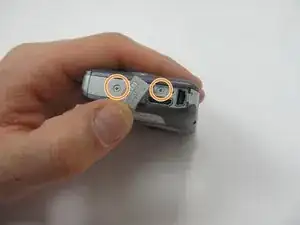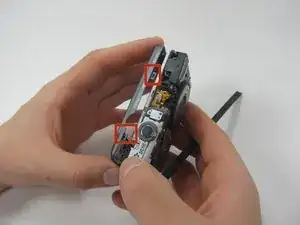Einleitung
Hello everyone, this step by step guide will hep you put a new outer case replacement on your Canon Powershot ELPH 100 HS!
Werkzeuge
-
-
Using the Phillips #00 screwdriver, remove the two 3.1mm screws from the bottom of the camera.
-
-
-
Ensure that the screen is facing you, and then rotate it till you see the screws on the side of the camera.
-
Use the Phillips #00 screwdriver to remove the two 3.1 mm screws.
-
-
-
Use the Philips #00 screwdriver to pry open the charging port cover.
-
Once you pry open the charging port cover, rotate the cover so that you have access to the screw underneath. Which is seen in the next image.
-
Remove both 3.1 mm screws using the Phillips #00 screwdriver.
-
-
-
Turn the camera so the bottom is once again facing up.
-
With the battery door still open, use a spudger to remove the cover from the front of the camera.
-
To reassemble your device, follow these instructions in reverse order.