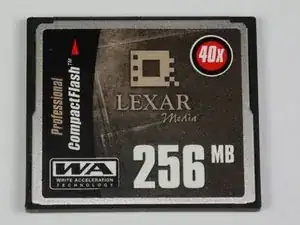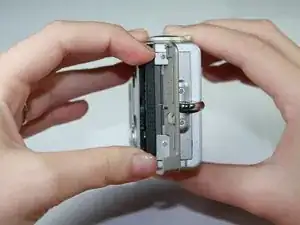Einleitung
A simple guide for removing and replacing the memory card.
-
-
Locate the panel labeled "Batt. Open"
-
Place your finger on the panel and slide it in the direction of the arrow.
-
The slot will swing open revealing the battery pack.
-
-
-
Locate the sliding button labeled "CF OPEN."
-
Place your finger on the button and slide it in the direction of the arrow.
-
The side panel will flip open revealing the compact flash memory card.
-
-
-
Locate the gray button at the bottom of the open slot.
-
Place your finger on the button and push it down.
-
The memory card will pop out slightly.
-
Abschluss
Once a new memory card has been inserted close the swinging door and you're done.