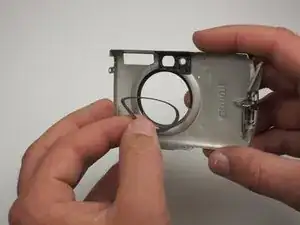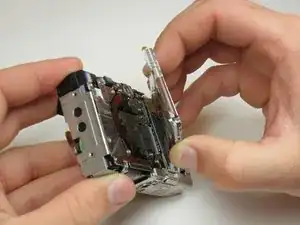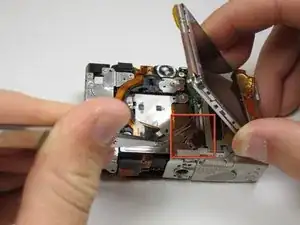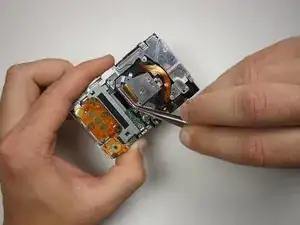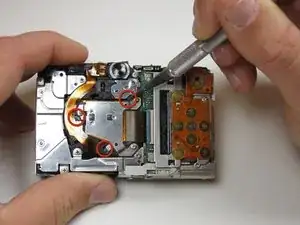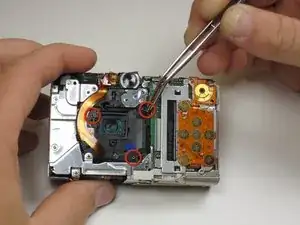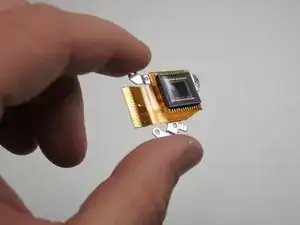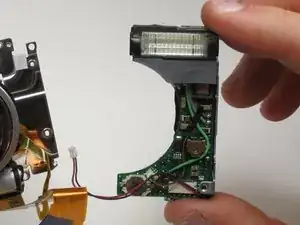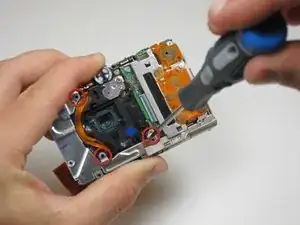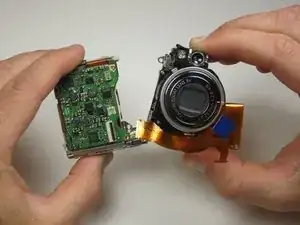Einleitung
The lens is the device that focuses the image seen by a camera. Because it is the only moving part, it can easily malfunction, causing blurry pictures or even a camera error.
Werkzeuge
-
-
Remove the 3.2 mm screw from the right side of the camera.
-
Remove the 2.2 mm screw from the right side of the camera.
-
Lift the side panel off.
-
Remove the 1.8 mm screw from underneath the side panel.
-
-
-
Remove the two 2.2 mm screws from the left side of the camera.
-
Lift the plate from the camera.
-
-
-
Peel the navigation buttons from the button panel and set them aside.
-
To free the LCD display, remove the 2.9 mm screw in the top left corner.
-
Rotate the screen clockwise until it lifts away from the camera.
-
-
-
To unplug the ribbon cables, pull them straight out of their plugs. Do this gently to avoid damaging the connections.
-
After disconnecting both cables, pull the screen away from the camera to remove it.
-
-
-
Now the photo sensor is exposed. In order to remove the ribbon cable from its port, first flip up the blue locking mechanism.
-
After the cable is unlocked, it easily pulls free.
-
-
-
In order to remove the photo sensor, you will have to cut through glue and remove screws.
-
Use a knife to carefully slice through the glue at the tree points indicated. Try not to cut through anything but the glue to avoid damage.
-
Now remove the three .15 inch screws holding the photo sensor to the camera frame.
-
-
-
Now you can carefully lift up the image sensor and remove it from the camera.
-
Be careful not to lose the three small springs or the rubber grommet that lie beneath the sensor.
-
-
-
Once the image sensor is removed, turn the camera over and find the screw in the bottom right corner.
-
Remove this .01 inch screw to free the ribbon cables.
-
-
-
Flip the camera over again so that the rear is showing and remove the two .065 inch screws holding the flash unit in place. They should be on the left side.
-
-
-
Finally, pull the lens assembly away from the camera frame. Make sure that none of the ribbon cables are tangled up.
-
To reassemble your device, follow these instructions in reverse order.
Ein Kommentar
hi. please help me to reassemble the lens completly.
thanks.
esmaeil -