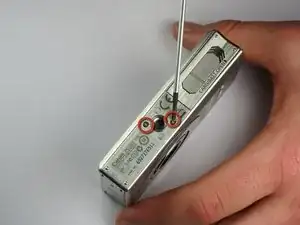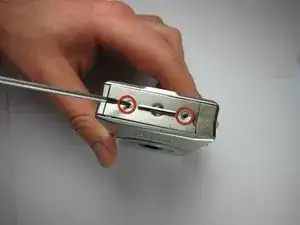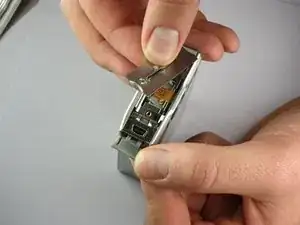Einleitung
This guide will help you remove the cover plates from your Canon Powershot SD790 IS digital camera.
Werkzeuge
-
-
Grip the camera from the sides and carefully remove the screen cover.
-
Start at the bottom edge and slowly lift up the cover.
-
Remove the front cover while continuing to grip the sides of the camera.
-
After removing the screen cover, remove the screw by the power switch that anchors the side plate to separate the sides from the camera.
-
Abschluss
To reassemble your device, follow these instructions in reverse order.